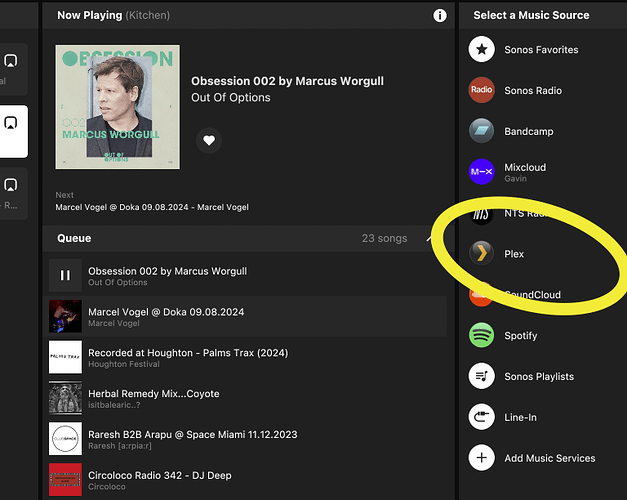Put this here to avoid clogging up the what you listening to thread
Can’t remember the exact guide I used , I think I ended up combining a few. The one @Amboss linked below looks familiar and I have this other one bookmarked.
I made these notes during the install. (My Pi advertises itself as “jumbo” so replace this as necessary with your own name.
My USB drive has a power supply which has the advantage that it doesn’t go to sleep as this might cause it to disconnect. However this does mean in the event of power failure the disk needs to be on before the Pi boots.
The Samba bit at the end is what then allows you to connect remotely from a Mac to upload music with the masks defining it as Read/write
Raspberry PI Setup
##automount your USB when the pi boots
get UUID of disk
USB disk will be listed as sda1
ls -l /dev/disk/by-uuid
edit fstab file
Sudo nano /etc/fstab
##add following line to fstab and then save replacing with your UUID and your chosen name for the disk other than jumbo
UUID=ee5c0c25-208f-4c32-a777-471401a01c9c /mnt/Jumbo ext4 defaults 0 0
##Install Plex
Go to pi media server downloads page
Select Linux
Select Ubuntu ARMv7 for 32 bit (Or if ever using 64 bit select ARMv8)
Install Samba
sudo apt-get install samba samba-common-bin
sudo nano /etc/samba/smb.conf
#Add section at end
[Jumbo]
path = /mnt/Jumbo
public = no
writeable = yes
create mask = 0777
directory mask = 0777